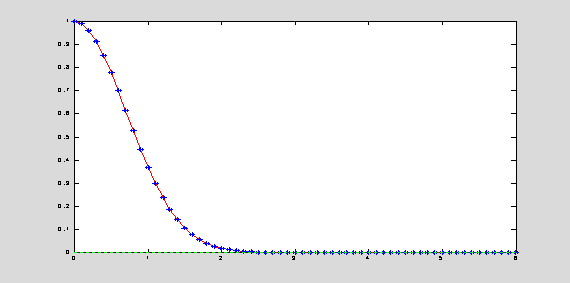CHAPTER 4: MATHEMATICAL MODELING WITH MATLAB
Lecture 4.3: Initial-value
problems for differential equations
Problem: Given a first-order differential equation:
![]() = f(t,y)
= f(t,y)
Find
a numerical solution y = y(t) of the differential equation, that
starts from a given initial value:
y(0)
= y0
Compute
the numerical solution in the time interval 0 ![]() t
t ![]() T.
T.
Solution: Divide the time interval [0,T] into a
partition with constant step size h:
t0
= 0; tk = hk; tn = T
where
n = T/h and k = 1,2,…,n. Denote a numerical
approximation of the solution y = y(t) at the point t = tk
as yk = y(tk). Then, the initial value is
known exactly y0 = y(0), while numerical
approximations yk at later times are to be found from
an iterative scheme:
yk
![]() yk+1
yk+1
Forward, backward, and improved Euler
methods:
·
Forward Euler method:
Replace
the derivative y'(t) at t = tk by its
forward difference approximation: (yk+1-yk)/h. Then,
the differential equation becomes the iterative scheme:
yk+1
= yk + h f(tk,yk)
h = 0.1; y0 = 1; T = 3; n
= T/h;
% differential equation:
y' = -2*t*y, y(0) = 1
% exact solution: y(t) =
exp(-t^2).
t(1) = 0; y(1) = y0; % the
initial point in vectors (t,y)
for k = 1 : n
t(k+1) = t(k) + h;
y(k+1) = y(k) +
h*(-2*t(k)*y(k));
end
yExact = exp(-t.^2); eLocal = 10*abs(y-yExact);
plot(t,yExact,'r',t,y,'*b',t,eLocal,':g');
h = 0.6; y0 = 1; T = 6; n = T/h; t(1) = 0; y(1) = y0;
for k = 1 : n
t(k+1) = t(k) + h;
y(k+1) = y(k) + h*(-2*t(k)*y(k));
end
yExact = exp(-t.^2); eLocal = abs(y-yExact);
plot(t,yExact,'r',t,y,'*b',t,eLocal,':g');
The forward Euler method is the simplest method for approximation the solution. It is of low accuracy and it may have stability problems for convergence of the iterative scheme.
·
Backward Euler method:
Replace
the derivative y'(t) at t = tk by its
backward difference approximation: (yk-yk-1)/h. Then,
the differential equation becomes an implicit iterative scheme:
yk+1
= yk + h f(tk+1,yk+1)
The
accuracy of the backward Euler method is the same as the accuracy of the
forward Euler method, but the method is unconditionally stable. Since the
right-hand-side is to be taken at the uknown value yk+1, the
method is implicit, i.e. a root finding algorithm has to be used to find the
value of yk+1 in the iterative scheme.
h = 0.6; y0 = 1; T = 6; n = T/h; t(1) = 0; y(1) = y0;
for k = 1 : n
t(k+1) = t(k) + h;
% solve the implicit equation:
y(k+1) = y(k) + h*(-2*t(k+1)*y(k+1))
y(k+1) = y(k)/(1 +
2*h*t(k+1));
end, yExact = exp(-t.^2); eLocal = abs(y-yExact);
plot(t,yExact,'r',t,y,'*b',t,eLocal,':g');
·
Improved Euler (Heun) method:
Rewrite the differential equation y' = f(t,y) as an implicit integral:
y(tk+1)
= y(tk) + ![]() f(t,y(t)) dt
f(t,y(t)) dt
Apply the trapezoidal rule to the integral and derive the improved Euler method (also implicit):
yk+1
= yk + ![]()
![]() f(tk,yk) + f(tk+1,yk+1)
f(tk,yk) + f(tk+1,yk+1)![]()
The
improved Euler method has better accuracy than the forward or backward Euler
methods, and it is also unconditionally stable. Since the right-hand-side is to
be taken at the uknown value yk+1, the method is implicit,
i.e. a root finding algorithm has to be used to find the value of yk+1
in the iterative scheme.
h = 0.1; y0 = 1; T = 6; n = T/h; t(1) = 0; y(1) = y0;
for k = 1 : n
t(k+1) = t(k) + h;
% solve the implicit
equation:
% y(k+1) = y(k) + h*(-t(k)*y(k)-t(k+1)*y(k+1))
y(k+1) =
y(k)*(1-h*t(k))/(1 + h*t(k+1));
end
yExact = exp(-t.^2); eLocal = abs(y-yExact);
plot(t,yExact,'r',t,y,'*b',t,eLocal,':g');
The
idea of predictor-correctors can be used to represent the implicit improved
Euler method as an explicit method. First, we predict the value yn+1
at the time instance tn+1 by the forward
Euler method:
zn+1
= yn + h f(tn,yn)
where
zn+1 is the predicted value of yn+1. Then,
we correct this value with the improved Euler method:
yk+1 = yk
+ ![]()
![]() f(tk,yk) + f(tk+1,zk+1)
f(tk,yk) + f(tk+1,zk+1)![]()
The pair of predictor-corrector formulas is
explicit. It is known as the Heun method.
h = 0.1; y0 = 1; T = 6; n = T/h; t(1) = 0; y(1) = y0;
for k = 1 : n
t(k+1) = t(k) + h;
% prediction:
z = y(k) +
h*(-2*t(k)*y(k));
% correction:
y(k+1) = y(k) +
h*(-t(k)*y(k)-t(k+1)*z);
end
yExact = exp(-t.^2); eLocal = abs(y-yExact);
plot(t,yExact,'r',t,y,'*b',t,eLocal,':g');
More advanced methods for numerical solutions
of differential equations:
·
Runge-Kutta single-step methods
·
Adams-Bashforth multi-step methods
MATLAB ODE solvers:
·
ode23: Runge-Kutta solver of second and third order with variable step size
·
ode45: Runge-Kutta solver of fourth and fifth order with variable step size
·
ode113: Adams-Bashforth-Moulton solver of variable order from 1 to 13
·
ode15s: stiff solver of variable order from 1 to 5 based on backward
differentiation
·
ode23s, ode23t, ode23tb: stiff solver of second and third order based on
trapezoidal rule
[t,y] =
ODEsolver(odefun,tspan,y0)
ODEsolver =
name of the
ODE solver
odeful
= name of the ODE file (M-file
function)
tspan
= the initial and ending
times [0, T] or the time interval partition [0 : h : T]
y0 =
the initial
value for differential equation
[t,y] = column vectors of the solution y = y(t)
at the time points between 0 and T
function [y1] = ODEexample(t,y)
% ODE file (M-file
function) for right-hand-side of the differential equation
% y1 if the derivative of
the solution y = y(t) (the right-hand-side function)
y1 = -2*t*y;
[t,y] = ode45(@ODEexample,tspan,y0);
t' % values of time instance where the solution is computed
yExact = exp(-t.^2); plot(t,yExact,'r',t,y,'*b');
Columns 1 through 11
0 0.1500 0.3000
0.4500 0.6000 0.7500
0.9000 1.0500 1.2000
1.2725 1.3449
Columns 12 through 22
1.4174 1.4898 1.5623
1.6347 1.7072 1.7796
1.8423 1.9050 1.9676
2.0303 2.0830
Columns 23 through 33
2.1357 2.1883 2.2410
2.2877 2.3345 2.3812
2.4279 2.4705 2.5131
2.5557 2.5983
Columns 34 through 44
2.6378 2.6773 2.7168
2.7563 2.7933 2.8303
2.8673 2.9043 2.9444
2.9846 3.0247
Columns 45 through 55
3.0648 3.1094 3.1539
3.1985 3.2431 3.2935
3.3439 3.3943 3.4448
3.5033 3.5619
Columns 56 through 66
3.6205 3.6790 3.7493
3.8196 3.8899 3.9602
4.0478 4.1355 4.2231
4.3108 4.4202
Columns 67 through 77
4.5295 4.6389 4.7483
4.8259 4.9036 4.9812
5.0589 5.1365 5.2142
5.2918 5.3695
Columns 78 through 85
5.4552 5.5410 5.6267
5.7124 5.7843 5.8562
5.9281 6.0000

options = odeset('optionname',optionvalue);
[t,y] = ODEsolver(odefun,tspan,y0,options);
RelTol - Relative error tolerance [ positive scalar {1e-3} ]
AbsTol - Absolute error tolerance [ positive scalar or vector {1e-6} ]
NormControl - Control
error relative to norm of solution [ on
| {off} ]
MaxStep - Upper bound on step size [ positive scalar ]
Additional parameters of the differential equation can be defined in the ODE M-file function and can be passed to the M-file function by additional input arguments of the ODE solver.
function [y1] = ODEexample(t,y,par)
% ODE file (M-file
function) for right-hand-side of the differential equation
% y1 = the derivative of the solution y = y(t)
(the right-hand-side function)
% par = additional
parameter of the differential equation
y1 = -par*t*y;
y0 = 1; tspan
= [0,6]; par = 2;
opt = odeset('AbsTol',10^(-10),'RelTol',10^(-8));
[t,y] = ode45(@ODEexample,tspan,y0,opt,par);
yExact = exp(-t.^2); plot(t,yExact,'r',t,y,'*b');
MATLAB BVP solver:
MATLAB
has the following general boundary-value ODE solver:
[x,y,total] = bvp
(alpha,beta,a,b,tol,n,q,g)
where
y = y(x) is a solution of the second-order problem:
y''
= g(x,y,y'), a < x < b
with
the boundary values: y(alpha) = a, y(beta) = b. Additional
parameters are:
tol
= upper bound on difference between
numerical approximations;
n = number of interior solution points (m >= 1)
q
= maximum number of iterations (q >= 1)
g = string containing name of a user-supplied M-file function in
the form: y2 = function g (x,y,y1)
total= total number of iterations
performed
[x,y]= column-vectors of the
solution y = y(x) with (n+2) data points, including
the two boundary points.